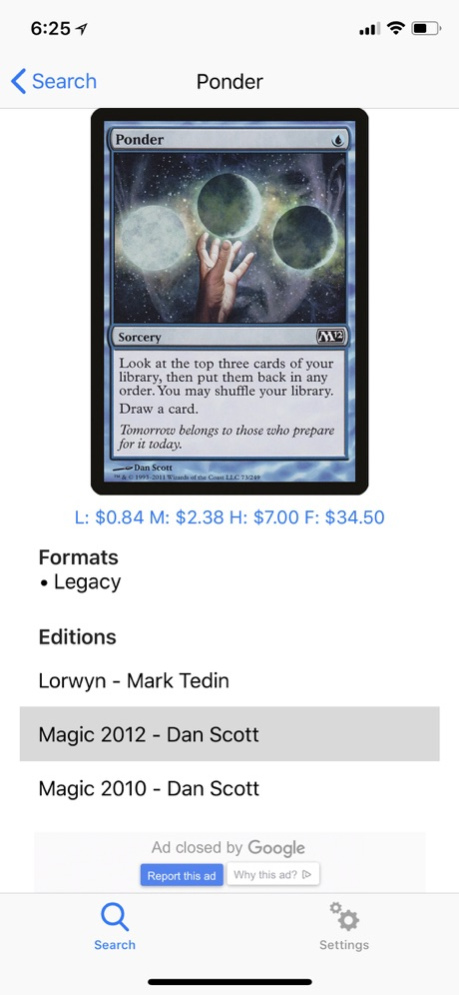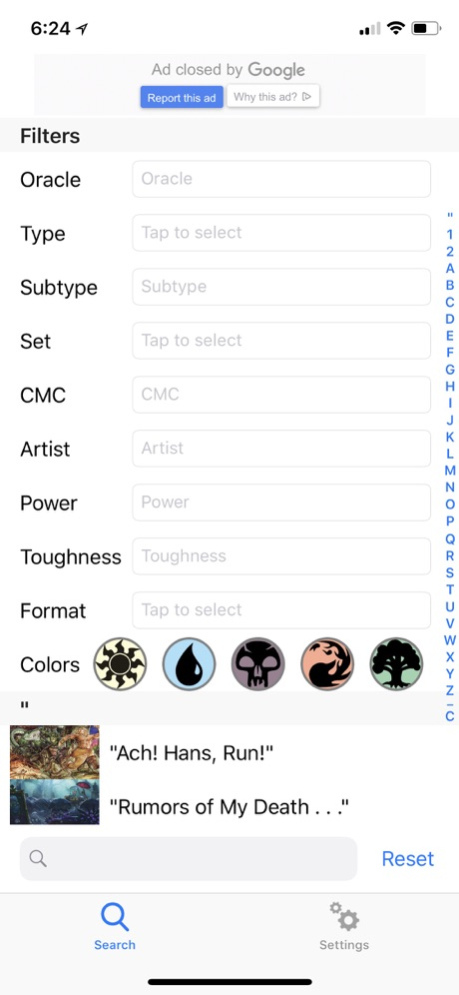Cardstock - for MtG 2.5
Continue to app
Free Version
Publisher Description
Cardstock is the most efficient and lightweight companion App for Magic: the Gathering. Discover new cards to add to your collection with over 30,000 cards at your fingertips. Never worry about rules text with our intuitive interface. Trade with ease with real-time pricing. It gets straight to the point with everything you need to get back to the game.
Features:
• Complete database of every Magic card ever printed, including tokens and supplemental game pieces
• Support for all formats
• New card sets added as quickly as possible
• Card pricing from TCGPlayer.com
• High resolution images for each individual printing
• All information is saved locally and can accessed online or offline
• Advanced card filtering allowing you to find the perfect card, every time
The literal and graphical information presented on this site about Magic: The Gathering, including card images, the mana symbols, and Oracle text, is copyright Wizards of the Coast, LLC, a subsidiary of Hasbro, Inc. This application is not produced by, endorsed by, supported by, or affiliated with Wizards of the Coast.
Absolutely no guarantee is made for any price information. See stores for final prices and availability.
Ponder Software LLC is run by two friends who are passionate about making products people love. If you have feedback, love, or requests, reach out to us on Twitter @Pondersoftware
Oct 3, 2018
Version 2.5
Cardstock has cast version 2.5!
New Features:
-Create and manage unlimited decks for any format
-Guilds of Ravnica added
-Stability improvements
-Oracle text for double faced cards now populated correctly
-Minor bug fixes
About Cardstock - for MtG
Cardstock - for MtG is a free app for iOS published in the Reference Tools list of apps, part of Education.
The company that develops Cardstock - for MtG is James Felton. The latest version released by its developer is 2.5.
To install Cardstock - for MtG on your iOS device, just click the green Continue To App button above to start the installation process. The app is listed on our website since 2018-10-03 and was downloaded 1 times. We have already checked if the download link is safe, however for your own protection we recommend that you scan the downloaded app with your antivirus. Your antivirus may detect the Cardstock - for MtG as malware if the download link is broken.
How to install Cardstock - for MtG on your iOS device:
- Click on the Continue To App button on our website. This will redirect you to the App Store.
- Once the Cardstock - for MtG is shown in the iTunes listing of your iOS device, you can start its download and installation. Tap on the GET button to the right of the app to start downloading it.
- If you are not logged-in the iOS appstore app, you'll be prompted for your your Apple ID and/or password.
- After Cardstock - for MtG is downloaded, you'll see an INSTALL button to the right. Tap on it to start the actual installation of the iOS app.
- Once installation is finished you can tap on the OPEN button to start it. Its icon will also be added to your device home screen.